Even though the top-tier internal components of Macs facilitate them to perform well, the powerful operating system that powers Macs, namely macOS, also significantly contributes to the device’s overall performance.
One of the most prominent features of macOS is that it packs in numerous native apps and utilities, making it easier for users to perform specific tasks. A fine example of this is the Safari web browser. To keep things fresh, Apple rolls out frequent updates, which further add to the browser’s excellence. Hence, every macOS user should update their Mac’s Safari browser to experience newer features and benefit from them.
This article will shed light on how macOS users can update the Safari browser and list the new improvements that users can enjoy after updating to Safari’s latest version. Let us get started:
Table of Contents
How to Update Safari Browser on Mac?
To update Safari Mac, follow the given steps:
Step 1 – Navigate to the Apple Menu and click on the option labeled “System Settings.”
Step 2 – Open the “Software Update” window.
Step 3 – Check if there are any new updates. If there are, click on the “Restart Now” to install them.
Once the new macOS update is installed, Safari will also get upgraded to the latest version.
Improvements macOS Users Can Enjoy After Upgrading to the Latest Version of Safari:
The latest version of the Safari browser features many improvements and additions that significantly enhance users’ web browsing experience. Here is a look at some of the most prominent ones:
Better Power Efficiency
One of the most prominent upgrades that the latest version of the Safari browser features is enhanced power efficiency. This new addition significantly benefits MacBook users. The latest version of Safari browsers offers up to 2 hours more duration when it comes to streaming videos as compared to other prominent browsers like Chrome, Edge, Firefox, etc.
Besides this, the latest version of Safari offers users up to 17 hours of wireless browsing. This aspect facilitates individuals to conveniently browse the Internet without worrying about running out of power.
High-Quality Video Streaming Capabilities
Earlier versions of the Safari web browser did not support ultra-high quality video playback, i.e., previous versions of the top-tier browser did not allow users to stream 4K HDR videos. However, with the latest macOS update, things have changed for the better.
Now, 4K video streaming is supported by the Safari browser. Users can enjoy the highest quality versions of their preferred movies and television series. Safari now enables in-browser 4K HDR video playing for several streaming services and websites, like as Netflix, Apple TV+, and YouTube. The best thing is that it completes the task without using excessive amounts of battery or electricity.
Smart Tracking Prevention
In today’s digitally-advanced world, almost every website, even the most legitimate ones, deploy trackers to track the data of visitors. This is a major security concern that all users have since trackers often sell the acquired data to individuals with malicious intent. However, with the newest version of the Safari browser, users are safer from trackers than ever before.
The browser’s intelligent tracking prevention feature stops trackers from collecting users’ data. The newest version of Safari also offers users the option to view a weekly analysis to see how the browser has protected them from malicious websites and online platforms.
Tab Groups
The “Tab Groups” feature in Safari browser had been one of the most anticipated features that fans had been waiting for a long time. The innovative feature allowed users to save and organize multiple tables in their preferred way. The latest version of the Safari web browser takes the usefulness of the feature to the next level.
Out of all the improvements that the “Tab Groups” feature received, the option to customize or tweak the background image remains one of the most favorite one of users, since it facilitates them to give a personalized touch. Besides this, the new and improved functionality also offers users the option to pin the websites they visit the most.
Smart Extensions
Extensions are add-on tools that facilitate users to perform specific tasks within the browser. The latest version of the Safari browser features numerous extensions that users can add and use to take particular actions with ease.
To add extensions to the Safari web browser, all individuals need to do is navigate to the Safari Extensions page, select their preferred extension and click on the “Install” option to equip it in the browser. There are numerous categories of extensions readily available; thus, Mac users can easily get their hands on their required extensions.
The latest version of the Mac Safari browser is packed with tons of new features and functionalities, as mentioned earlier. Hence, any macOS user who wishes to get their hands on the latest offerings of the native Safari browser should upgrade to the latest version of macOS as soon as possible.
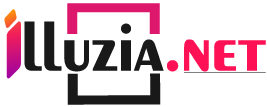












Comments